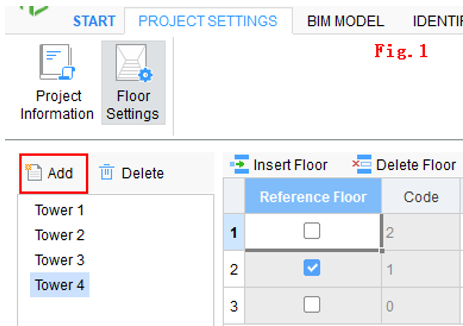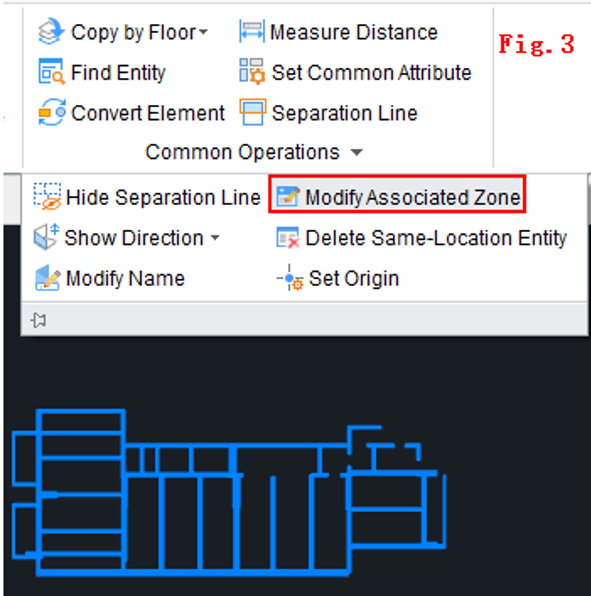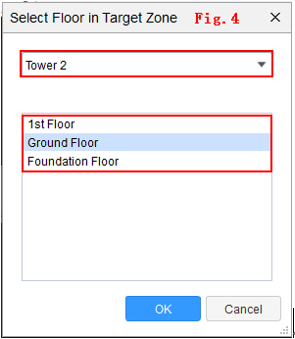How to move the entities in one zone to another zone?
Question:
I have already built all models in one zone. It is required to extract quantities by zone. How can I move the models in the current zone to corresponding zones?
Solution:
- In Project Settings > Floor Settings, click Add to create zones (Fig. 1).
- At the bottom of the drawing area, enable Cross-Element Select (Fig. 2).
- Drag-select the entities you want to move to another zone, and then in the ribbon, click Common Operations > Modify Associated Zone (Fig. 3).
- In Select Floor in Target Zone, select target zone, and click on floor names to select floor.