Build-up Analysis
To check and modify the rates adopted by bill items, please switch to the Build-up Analysis tab in the Build-up Unit Rates module.
Operation Steps
Step 1: Click Build-up Analysis under the Edit tab in the Build-up Unit Rates module.

Step 2: The tab only consists of rates adopted in bill items.
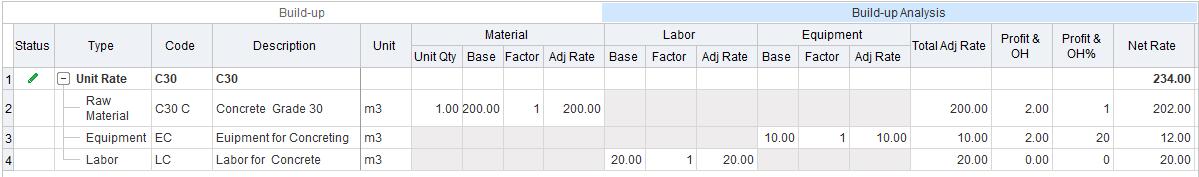
Step 3: Modify rates as needed. The modifications take effect in the BQ and Build-up Unit Rates modules at the same time.
Check BQ Reversely
Operation Steps
Step 1: Select a rate, right click and select Check BQ Reversely.
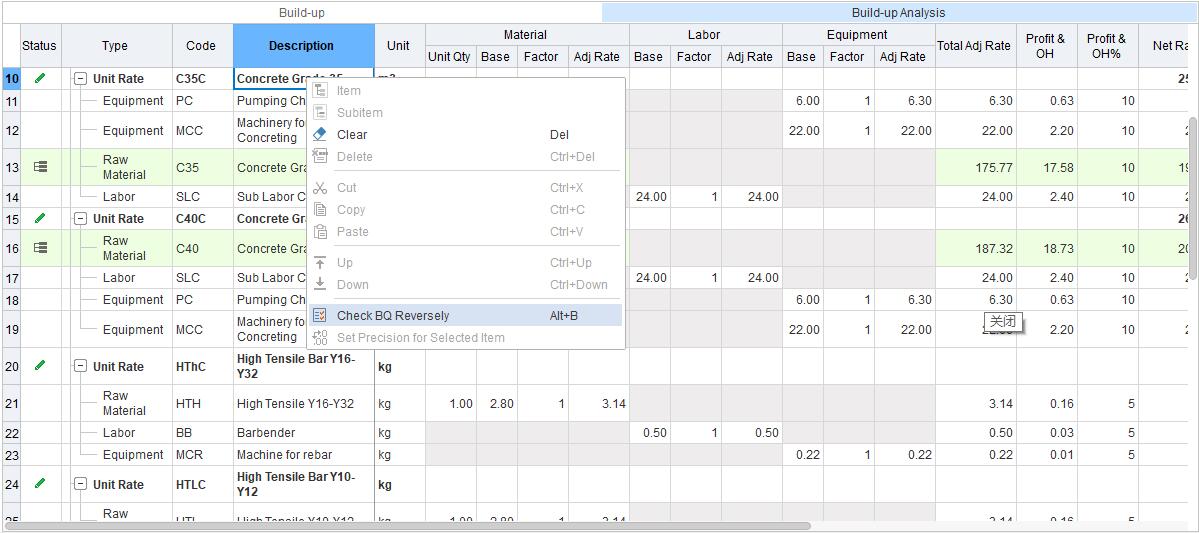
Step 2: As you can see, all bill items that adopt that rate will be displayed in the pop-up window.
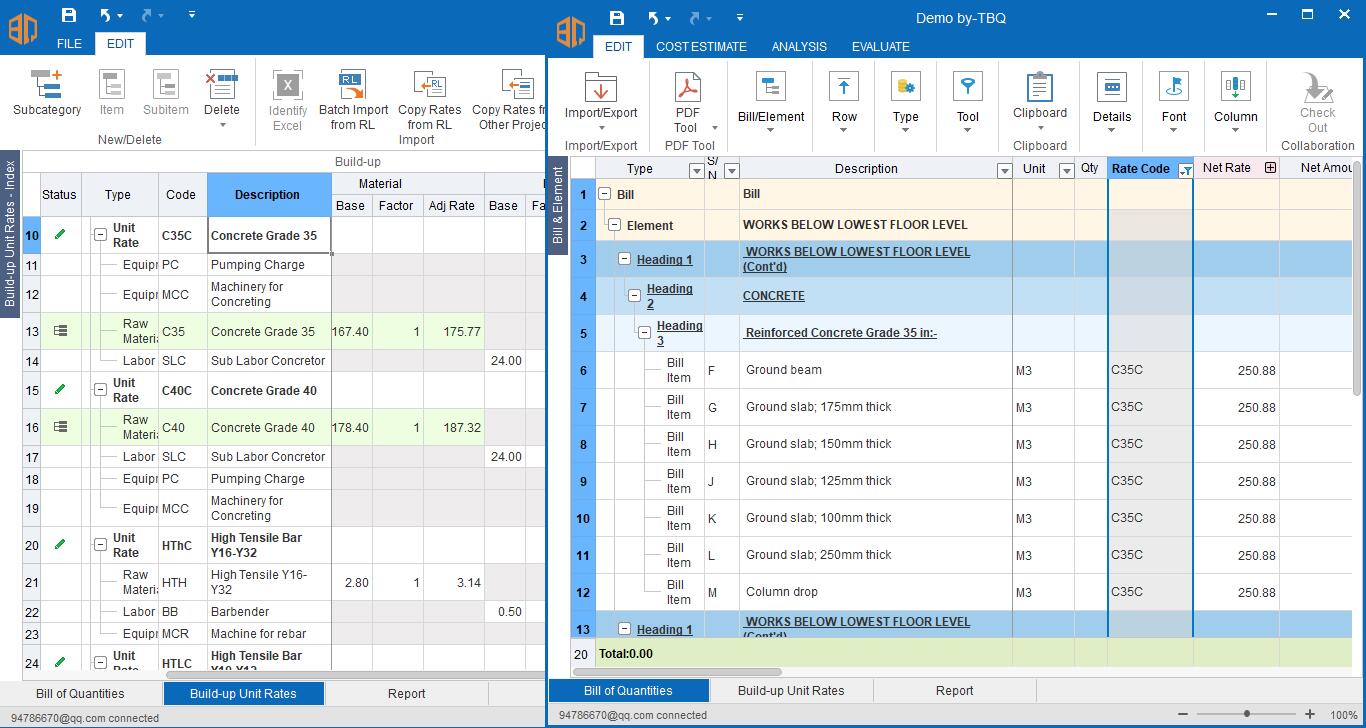
Note
- You cannot add new rates in the Build-up Analysis tab.



