Analysis by Element Code
Software Operation
Analysis by Element Code
Step 1: Enter the element code in the cell and complete costs of bill items.
Step 2: Click By Element Code under Analysis and the corresponding section appears.
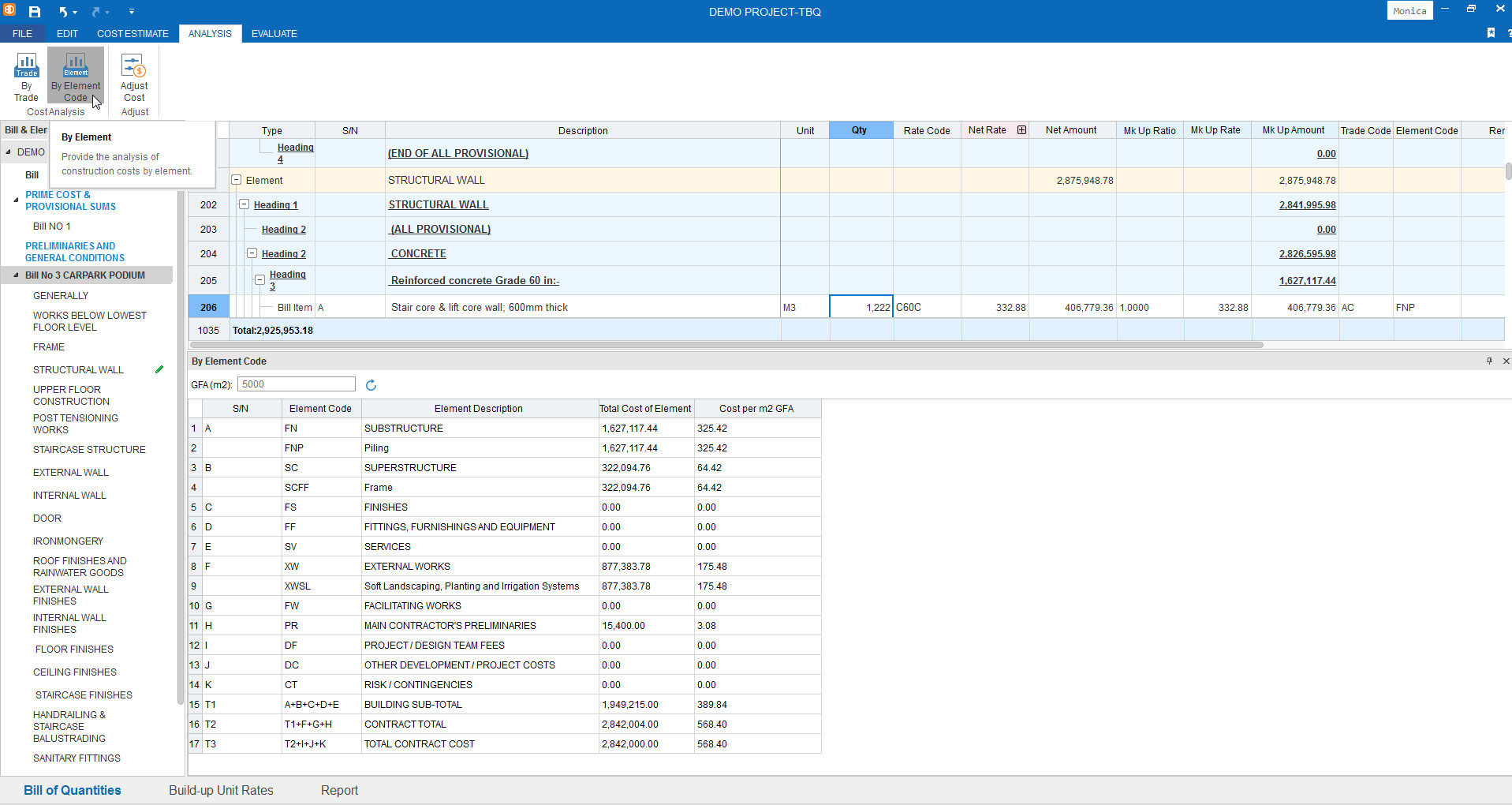
Step 3: Switch project or bill/element nodes and enter the GFA value to view the analysis results. Or you can click Export Excel to export the analysis results to Excel.
Note
1. You need to click the Refresh button to get the latest data in the analysis section, because normally it is not updated instantly when the cost is adjusted.
2. In the By Element Code section, the GFA values in different nodes can be input separately.



