Adjust Cost
Software Operation
Step 1: In the Bill & Element tree list, select a bill/element node or the entire project to adjust cost.
Step 2: Click Adjust Cost, and a window appears, where Adj Ratio and Mk Up Ratio can be adjusted. Or you can directly enter a number in Adjusted Total, and software will automatically calculate the related ratio values.
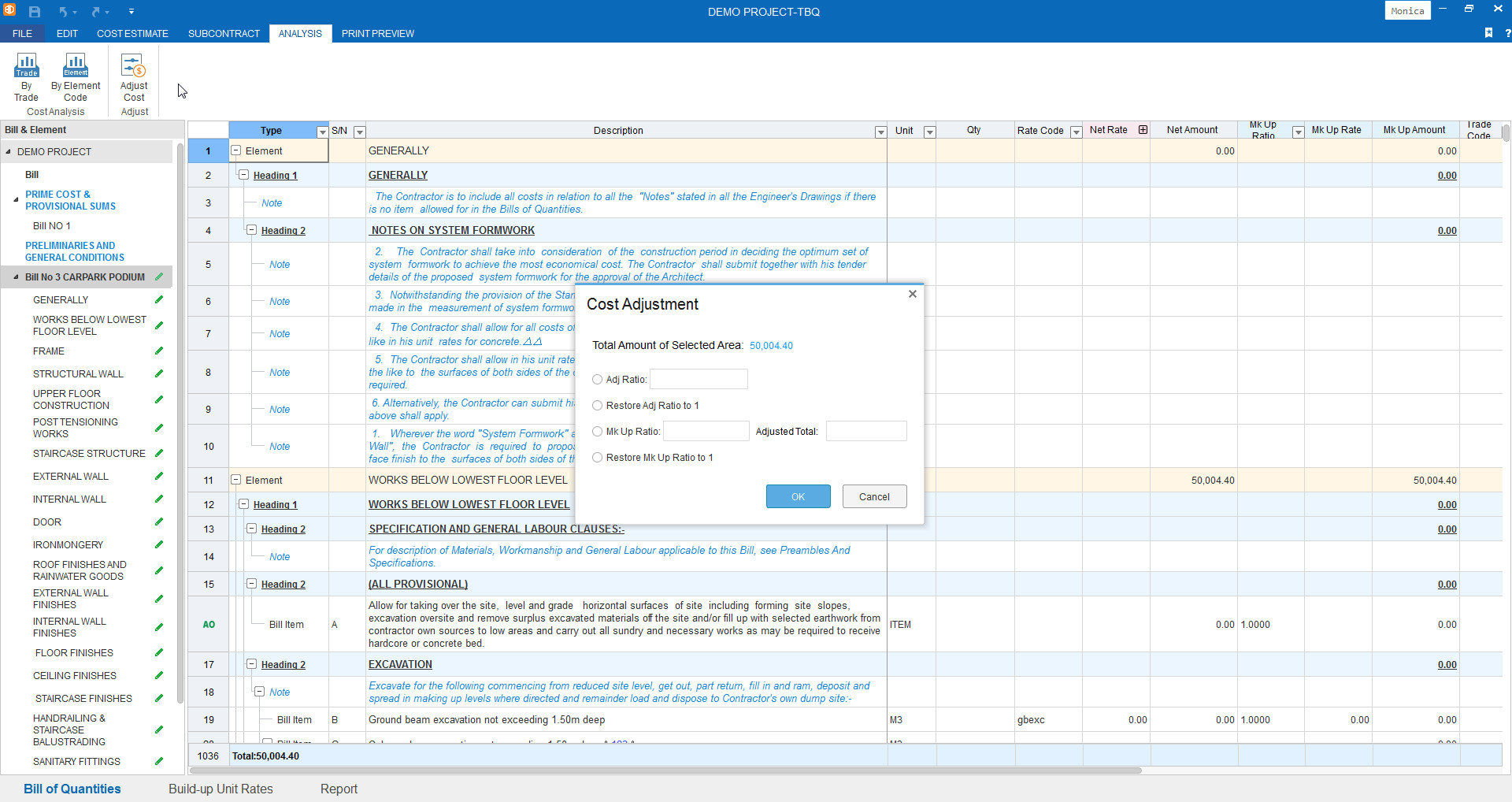
Step 3: Click OK after entering the number of ratio or total.
Note
1. You can filter out the target bill item first, and then adjust it separately.
2. Prompt will appear if there is a bill/element checked out by other users. Choosing "Continue" means to ignore the checked-out bill/element.



